It has come to our attention that some rogue advertisers have gotten hold of one of our previously used banners (as shown in the picture below) and is now using it as part of their Ad Malware software.

If you’ve been seeing this ad appearing in popups as you’ve been browsing the internet then it’s likely that you’ve got their Ad Malware on your computer. This is often contracted by you previously clicking on a pervious popups or visiting a certain website.
We apologise that for the annoyance these popups have caused, as we’d never want to bombard anyone with our message!
To remove these popups please follow these instructions below as this has worked for some other people who were experiencing these ad popups.
http://www.fixyourbrowser.com/removal-instructions/remove-plus-hd-virus-ads-deals/
and
http://malwaretips.com/blogs/ad-adserverplus-popup-virus/
We hope that these prove useful to you and that you no longer have this problem. If the issues still occurs please send us a screen shot of the popup and also Ad Network responsible to info@givemetap.co.uk so that we can investigate further.
Thank you so much x
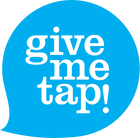

Comments (0)
Back to Stories